Invideo introduction :
Invideo “Create Stunning Videos in Minutes with InVideo – A Complete Guide”
Looking for an easy way to create professional-looking videos without complex editing software? InVideo is a powerful online tool that helps you design stunning videos in just a few clicks. Whether you’re a content creator, marketer, or business owner, InVideo offers a vast library of templates, AI-powered editing, and customization features to make your videos stand out.
In this guide, we’ll explore how to use InVideo effectively, its key features, and tips to optimize your videos engagement. Let’s dive in!
Ease of Use
InVideo is designed to be user-friendly, making it an excellent choice for beginners and professionals alike. The platform features an intuitive drag-and-drop editor, allowing users to create videos without any prior editing experience. With a clean and organized interface, finding the right tools and templates is simple, reducing the learning curve significantly.
One of the standout features of InVideo is its pre-built templates, which help users quickly generate high-quality videos. Whether you need a social media post, an ad, or a promotional video, you can start with a template and customize it in minutes. The platform also provides AI-powered tools like text-to-video conversion, making video creation even more accessible.
Additionally, InVideo operates entirely in the cloud, so there’s no need for software downloads or powerful hardware. This makes it convenient for users who want to create and edit videos from any device with an internet connection.
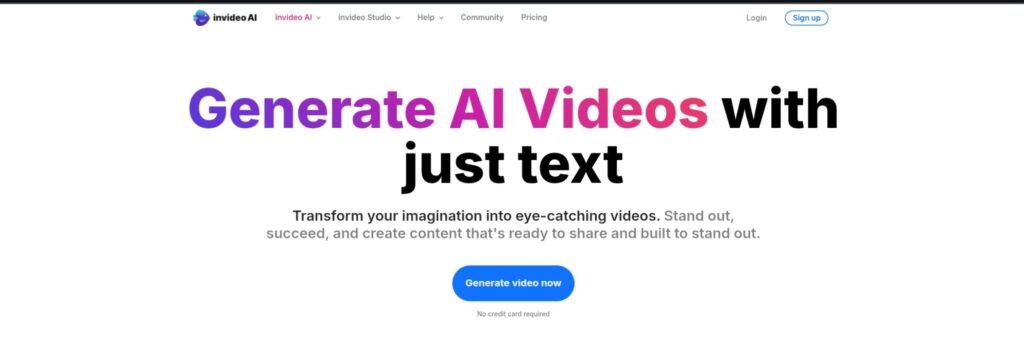
Templates & Design Options
InVideo offers a vast collection of professionally designed templates, making video creation quick and effortless. With thousands of customizable templates across different categories, users can create engaging content for social media, marketing, presentations, and more.
One of the key advantages of InVideo is its template variety. Whether you need a short Instagram story, a YouTube intro, or a corporate slideshow, there’s a pre-built template to suit your needs. Each template is fully editable, allowing users to modify text, colors, images, and animations to match their brand or style.
In addition to static templates, InVideo also provides dynamic animated templates, making it easy to create eye-catching videos with motion graphics. The platform includes access to stock footage, music, and design elements, enabling users to create polished videos without needing additional resources.
For users who prefer complete creative control, InVideo also allows starting from scratch, providing a blank canvas with all necessary tools to design custom videos.
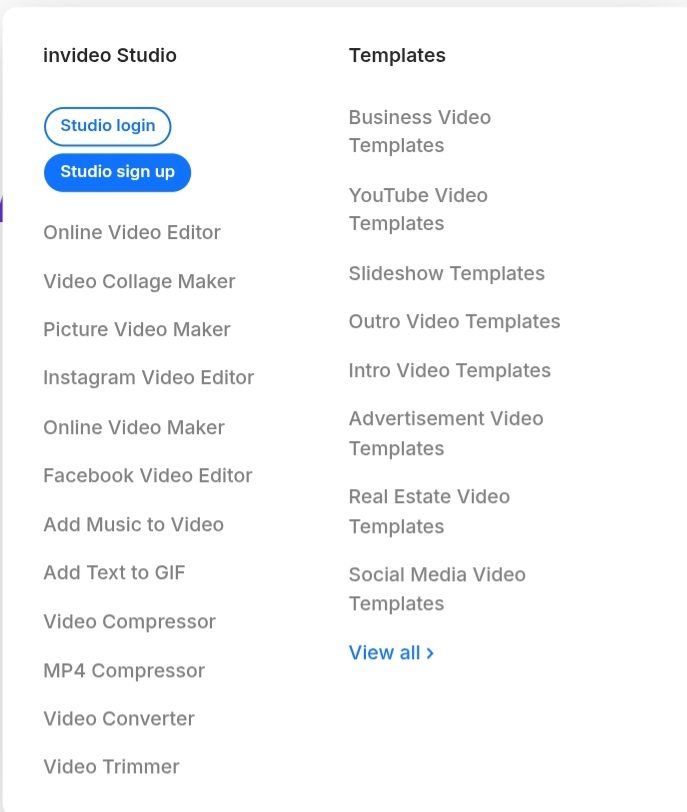
Pros & Cons
Like any video editing platform, InVideo has its strengths and limitations. Below is a breakdown of the key advantages and disadvantages to help you decide if it’s the right tool for your needs:
| ✅ Pros | ❌ Cons |
|---|---|
| User-friendly interface | Limited advanced editing features |
| Huge template library | Watermark on free plan |
| AI-powered tools | Requires a stable internet connection |
| Built-in stock media | Some templates have restricted customization |
| Cloud-based editing | |
| Affordable pricing | |
| Fast export & sharing |
Performance & Speed
One of the key factors in choosing a video editing platform is how fast and efficiently it processes videos. InVideo performs well in this regard, offering a smooth editing experience with minimal lag. Since it is a cloud-based platform, all processing happens on InVideo’s servers, reducing the need for high-end hardware on the user’s end.
Editing Experience
InVideo’s interface is optimized for quick edits, allowing users to drag and drop elements without delays. Even when working with multiple layers, transitions, and effects, the platform remains responsive, making video creation seamless.
Rendering & Export Speed
Rendering speed is an essential factor, especially for content creators who need to produce videos quickly. InVideo offers fast export times, even for high-resolution videos. However, export speeds may vary based on internet connectivity, as all rendering is done online. Users on premium plans generally experience faster processing times compared to free users.
Cloud-Based Performance
Since InVideo runs entirely in the cloud, it does not slow down your computer like traditional video editing software. However, a stable internet connection is required to ensure smooth performance. Users with slower connections may experience delays while previewing or exporting videos.
Pricing & Plans
InVideo offers multiple pricing plans tailored for different users, from beginners exploring video editing to professionals and businesses needing advanced AI-powered tools. Below is a breakdown of the current subscription options.
1. Free Plan ($0/month) – Best for Beginners
✅ 10 minutes per week of AI-generated videos
✅ 10GB storage
✅ 4 video exports per week (with InVideo watermark)
✅ 2.5M+ standard media assets
❌ No iStock premium media
❌ No generative credits or voice cloning
2. Plus Plan ($28/month, billed yearly) – Best for Content Creators
✅ 50 minutes per month of AI-generated videos
✅ 100GB storage
✅ Unlimited video exports
✅ 80 iStock premium media assets per month
✅ 60s generative credits
✅ 2 voice clones
✅ Supports 1 user
3. Max Plan ($48/month, billed yearly) – Best for Small Businesses
✅ 200 minutes per month of AI-generated videos
✅ 400GB storage
✅ Unlimited video exports
✅ 320 iStock premium media assets per month
✅ 60s generative credits
✅ 5 voice clones
✅ Supports 1 user
4. Generative Plan ($96/month, billed yearly) – Best for Agencies & Advanced Users
✅ 200 minutes per month of AI-generated videos
✅ 400GB storage
✅ Unlimited video exports
✅ 320 iStock premium media assets per month
✅ 15-minute generative credits
✅ 5 voice clones
✅ Supports 1 user
Which Plan is Right for You?
- The Free Plan is perfect for users testing the platform with basic features.
- The Plus Plan works well for individual creators who need more media assets and unlimited exports.
- The Max Plan is great for businesses that require high-quality video content with premium media access.
- The Generative Plan is ideal for agencies and professionals using advanced AI-powered video creation.
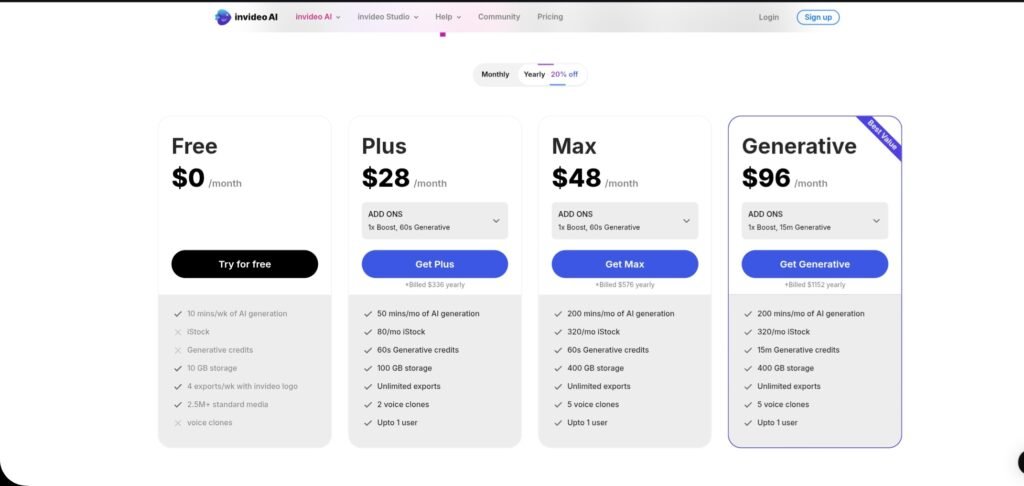
Customer Support & Community
When choosing a video editing platform, reliable customer support and an active user community can make a big difference. InVideo offers strong customer support options and a vibrant community where users can learn, share, and solve problems together.
1. 24/7 Customer Support
InVideo provides round-the-clock customer support to assist users with technical issues, billing questions, and platform navigation. Support options include:
✅ Live Chat Support – Instant assistance from support agents.
✅ Email Support – For more detailed queries, users can submit tickets via email.
✅ Help Center & FAQs – A well-organized library of guides and tutorials.
2. Active User Community
InVideo has a growing community of content creators, marketers, and video editors who share tips, resources, and feedback. Users can engage through:
✅ Facebook Group – A space for discussions, troubleshooting, and inspiration.
✅ YouTube Tutorials – Step-by-step video guides on using InVideo effectively.
✅ Webinars & Training Sessions – Live workshops covering advanced editing techniques.
3. Learning Resources & Tutorials
For beginners and experienced editors alike, InVideo offers a wealth of learning resources to improve video creation skills:
✅ Step-by-Step Tutorials – Covering everything from basic editing to advanced effects.
✅ Blog & Case Studies – Insights on video marketing, trends, and success stories.
✅ AI Video Creation Tips – Guides on making the most of InVideo’s AI-powered features.
4. Community-Driven Improvements
InVideo regularly updates its platform based on user feedback. The community plays a key role in suggesting new features, reporting bugs, and shaping future updates.
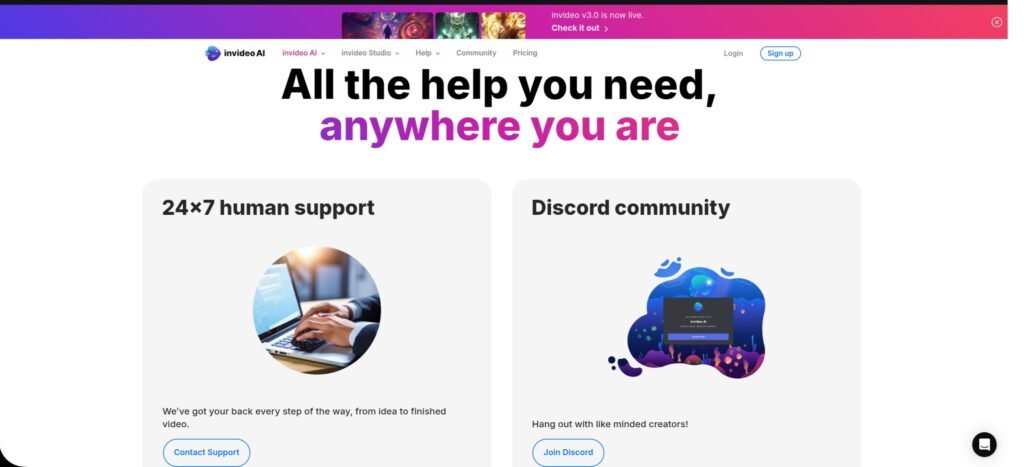
Platform Compatibility
When choosing a video editing tool, platform compatibility is a crucial factor. InVideo is designed to be accessible across multiple devices, making it a flexible choice for different users.
1. Web-Based Platform
✅ No Downloads Required – InVideo is entirely browser-based, meaning users can access it from any device with an internet connection.
✅ Works on Windows, macOS, and Linux – Since it runs on a web browser, it is compatible with all major operating systems.
✅ Automatic Cloud Saves – All projects are saved in the cloud, eliminating the risk of losing progress.
2. Mobile Compatibility
✅ Available on Mobile Browsers – Users can access InVideo via mobile web browsers for quick edits on the go.
✅ Limited Editing Features on Mobile – While basic features are accessible, the full suite of editing tools is best experienced on a desktop.
3. Integration with Social Media & Cloud Services
✅ Direct Sharing to Social Platforms – Easily export and upload videos to YouTube, Facebook, Instagram, and TikTok.
✅ Cloud Storage Integration – Supports services like Google Drive and Dropbox for easy file management.
Final Thoughts
With its browser-based accessibility, cross-device functionality, and seamless social media integration, InVideo is a highly versatile platform. While the mobile experience is somewhat limited, the full power of the tool is best utilized on a desktop for advanced editing capabilities.
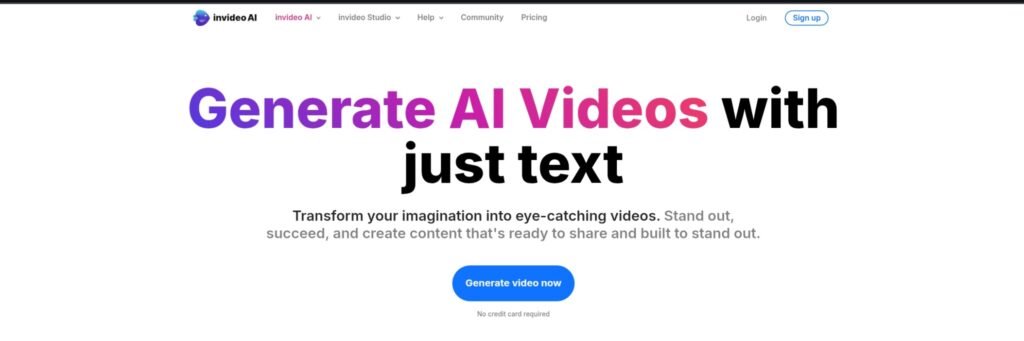
User Reviews & Testimonial
When choosing a video editing platform, hearing from real users can provide valuable insights. InVideo has received positive feedback from content creators, marketers, and businesses for its ease of use, AI-powered tools, and extensive template library. Below is a summary of what users are saying about the platform.
1. Positive User Feedback
Many users praise InVideo for its:
✅ User-Friendly Interface – The drag-and-drop editor makes video creation effortless.
✅ AI-Powered Features – Automatic text-to-video conversion saves time.
✅ Huge Template Library – Over 6,000 customizable templates cater to various needs.
✅ Fast Customer Support – 24/7 chat support helps resolve issues quickly.
📌 “InVideo has completely changed the way I create content! The templates and AI features make video editing so much easier.” – Sarah K., Digital Marketer
📌 “This is the best tool for creating quick, professional-looking videos without spending hours on editing.” – Mark R., Small Business Owner
2. Common Criticisms & Areas for Improvement
While InVideo receives a lot of positive reviews, some users have pointed out areas for improvement:
❌ Watermark on Free Plan – Some users wish the free plan allowed watermark-free exports.
❌ Occasional Lag on Large Projects – Working on complex videos may slow down performance.
❌ Limited Offline Editing – Since InVideo is cloud-based, users need an internet connection to edit.
📌 “I love the platform, but I wish the free version didn’t have the InVideo watermark on exports.” – Jason L., Freelancer
📌 “It’s a great tool, but when I edit longer videos with multiple layers, the response time slows down a bit.” – Emily T., Content Creator
3. Ratings & Testimonials from Review Sites
✅ Trustpilot Rating: 4.5/5 ⭐⭐⭐⭐⭐ – Based on thousands of reviews
✅ G2 Rating: 4.6/5 ⭐⭐⭐⭐⭐ – Recognized for ease of use and customer support
✅ Capterra Rating: 4.7/5 ⭐⭐⭐⭐⭐ – Highly rated for features and affordability
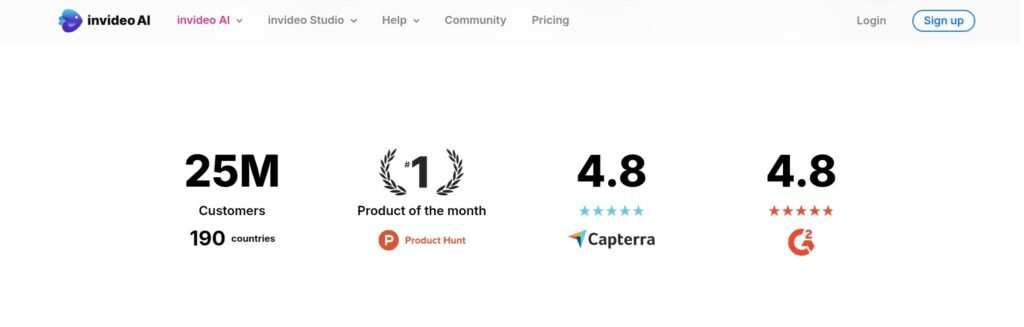
Performance & Speed
- Fast Rendering: InVideo offers quick processing times, making it ideal for users who need rapid video creation.
- Cloud-Based Accessibility: No need for high-end hardware; access and edit projects from any device with an internet connection.
- Performance Considerations: While efficient, large projects with heavy effects may experience slight lag due to increased processing demands.
- Optimization Tips: Users can enhance performance by managing assets efficiently, reducing unnecessary effects, and using pre-built templates.
- Automatic Updates: As a cloud-based tool, InVideo receives regular updates and performance improvements without requiring manual installations.
- Scalability: Suitable for content creators, businesses, and marketers looking for a fast, flexible, and accessible video editing solution.
📌 Verdict: InVideo delivers fast performance, though high-resolution, complex edits may slow down slightly.
AI-Powered Features
One of the standout aspects of InVideo is its integration of AI-powered features, which streamline the video creation process, saving users time while enhancing the quality of their content. Whether you’re a beginner or a professional, these AI tools can help you generate, edit, and refine videos with minimal effort.
1. AI Text-to-Video Generation
✅ Instantly Converts Text into Video – Simply input a script, and InVideo’s AI will generate a fully formatted video with relevant visuals, animations, and voiceovers.
✅ Pre-Designed Storyboard Suggestions – The AI suggests scene structures based on your content to optimize engagement.
✅ Ideal for Marketers & Content Creators – Perfect for explainer videos, promotional content, and news-style videos.
2. AI-Powered Voiceovers & Text-to-Speech
✅ Multiple AI Voices & Languages – Convert written text into natural-sounding voiceovers with different accents and tones.
✅ Adjustable Speech Speed & Tone – Customize the voice delivery to match your content’s style.
✅ Time-Synced with Video Content – Ensures seamless synchronization between audio and video.
3. Smart AI Editing & Auto-Suggestions
✅ AI-Powered Scene Detection – Automatically identifies key moments in your footage and arranges them for a smooth flow.
✅ Auto-Crop & Smart Resize – Instantly adapts videos to different aspect ratios for social media platforms (Instagram, TikTok, YouTube, etc.).
✅ Automated Subtitles & Captions – AI transcribes and adds captions to videos with high accuracy, improving accessibility and engagement.
4. AI-Enhanced Stock Footage & Media Suggestions
✅ Smart Media Recommendations – Based on your script, the AI suggests the best stock images, videos, and effects.
✅ Over 2.5M+ Stock Media Assets – Includes high-quality visuals from sources like iStock and Shutterstock.
✅ Automated B-Roll Insertion – Helps create a dynamic video by selecting and inserting relevant clips automatically.
5. AI-Powered Branding & Design Optimization
✅ One-Click Branding – Automatically applies your brand colors, logos, and fonts to maintain consistency.
✅ AI Style Matching – Recommends design choices that align with your brand aesthetics.
✅ Automated Thumbnails & Social Media Previews – Helps create eye-catching thumbnails for video promotion.
Final Thoughts
The AI-powered features in InVideo make video creation faster, smarter, and more efficient by automating tedious tasks. Whether you need AI-generated scripts, voiceovers, smart editing, or auto-branding, InVideo’s AI tools provide an all-in-one solution for effortless content creation.
Finally
InVideo stands out as a powerful and user-friendly video creation platform, offering a range of features that cater to both beginners and professionals. With AI-powered tools, an extensive template library, and seamless social media integration, it simplifies the video editing process while delivering high-quality results.
The platform’s affordable pricing plans, cloud-based accessibility, and strong customer support make it a great choice for marketers, content creators, and businesses looking to enhance their video content. While the mobile editing experience is somewhat limited, the web-based functionality ensures compatibility across multiple devices.
Overall, if you’re looking for an efficient, AI-driven video editor with a balance of customization and ease of use, InVideo is a top contender.
